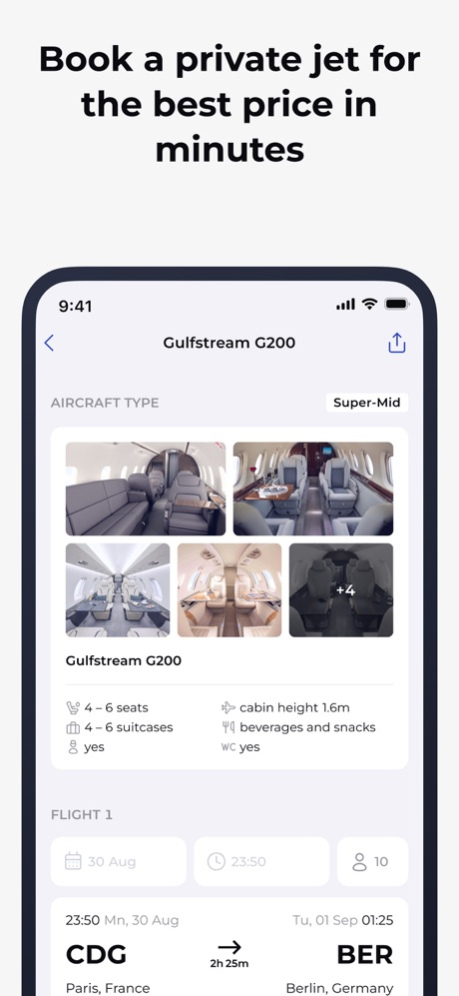Mirai Flights 1.43.1
Continue to app
Free Version
Publisher Description
Mirai Flights is the next-generation private jet charter for those seeking a simple and seamless booking process in minutes.
— Get real time pricing for instant booking
— Book your travel in a few steps adding passengers, pets and additional luggage
— View flight activity, edit your payment methods, and download invoicing information
— Empty legs subscription tailored to your flying preferences
— The personal manager is available 24/7
The Mirai Flights app is available in 63 countries. Benefits guarantee an instant fixed price for your flight, which is calculated at the moment of booking, with no subscription or membership fees, the unique booking platform provides access to all the options available for your journey within seconds.
Mirai uses a last-mile model, matching supply and demand, utilizing empty leg flight and thereby reducing carbon emissions of flights by making it more efficient to return a jet to its base location.
Mirai Flights is paving the way in delivering the very best value private jet travel, enabling the most seamless and hassle-free flying experience.
Apr 18, 2024
Version 1.43.1
Bug fixes and performance improvements
About Mirai Flights
Mirai Flights is a free app for iOS published in the Recreation list of apps, part of Home & Hobby.
The company that develops Mirai Flights is MIRAI FLIGHTS LTD. The latest version released by its developer is 1.43.1.
To install Mirai Flights on your iOS device, just click the green Continue To App button above to start the installation process. The app is listed on our website since 2024-04-18 and was downloaded 0 times. We have already checked if the download link is safe, however for your own protection we recommend that you scan the downloaded app with your antivirus. Your antivirus may detect the Mirai Flights as malware if the download link is broken.
How to install Mirai Flights on your iOS device:
- Click on the Continue To App button on our website. This will redirect you to the App Store.
- Once the Mirai Flights is shown in the iTunes listing of your iOS device, you can start its download and installation. Tap on the GET button to the right of the app to start downloading it.
- If you are not logged-in the iOS appstore app, you'll be prompted for your your Apple ID and/or password.
- After Mirai Flights is downloaded, you'll see an INSTALL button to the right. Tap on it to start the actual installation of the iOS app.
- Once installation is finished you can tap on the OPEN button to start it. Its icon will also be added to your device home screen.